




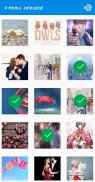

Deleted Photo Recovery Pro

Descrizione di Deleted Photo Recovery Pro
in your hands An application to recover deleted photos from your phone storage or from external storage, and restore them to your gallery.
Fast Recovery and effective 100%
If you come to a situation where you just deleted all of your images by mistake, and tried a lot of apps to recover them without any result, then you are at the right place. This app will solve this problem for you. It will scan all your phone storage looking for deleted photos and list them in an easy manner that will help you to restore them back to your phone storage.
HOW TO USE:
After installing and opening the application, Click on (scan photos it will start scanning your phone directories and sub directories looking for deleted or erased pictures and add them to its list. This operation can consume time depending on your storage size and your phone’s performance. Just after that a new interface with deleted photos previews will show up, all photo are divided by folders. You can choose each one separately and start looking inside it and restore your images from there.
To avoid confusion this is not recycle bin, it can restore even if they are deleted before installing it. And also it can show some non-deleted images from you gallery.
FEATURES:
1 - Scan both all storage including SD Card.
2 - Nice UI Design.
3 – Fast, Performance,
4 – No ROOT.
5 - Support all types: jpg , jpeg , png , heif , tiff , svg , raw , gif , bmp.
Don't forget to rate the app :*
For any help
Connect us : contact@itaouri.com
nelle tue mani Un'applicazione per recuperare le foto cancellate dalla memoria del telefono o da una memoria esterna e ripristinarle nella tua galleria.
Recupero veloce ed efficace al 100%
Se ti trovi in una situazione in cui hai appena cancellato tutte le tue immagini per errore e hai provato molte app per recuperarle senza alcun risultato, allora sei nel posto giusto. Questa app risolverà questo problema per te. Eseguirà la scansione di tutta la memoria del telefono alla ricerca di foto cancellate e le elencherà in un modo semplice che ti aiuterà a ripristinarle nella memoria del telefono.
COME USARE:
Dopo aver installato e aperto l'applicazione, fare clic su (scansiona foto, inizierà la scansione delle directory e delle sottodirectory del telefono alla ricerca di immagini cancellate o cancellate e aggiungerle al suo elenco. Questa operazione può richiedere tempo a seconda delle dimensioni della memoria e delle prestazioni del telefono. Subito dopo apparirà una nuova interfaccia con le anteprime delle foto cancellate, tutte le foto sono divise per cartelle, puoi sceglierle separatamente e iniziare a guardarci dentro e ripristinare le tue immagini da lì.
Per evitare confusione, questo non è il cestino, può essere ripristinato anche se vengono eliminati prima di installarlo. E può anche mostrare alcune immagini non cancellate dalla tua galleria.
CARATTERISTICHE:
1 - Scansiona sia tutto lo spazio di archiviazione inclusa la scheda SD.
2 - Bel design dell'interfaccia utente.
3 - Veloce, prestazioni,
4 - Nessuna radice.
5 - Supporta tutti i tipi: jpg, jpeg, png, heif, tiff, svg, raw, gif, bmp.
Non dimenticare di valutare l'app: *
Per qualsiasi aiuto
Connettiti: contact@itaouri.com


























